BSNL Selfcare Portal | Add Broadband | Plan Change | Pay Bills
BSNL is the one and only Telecom network in India which is running by the Government of India. This post is about BSNL Selfcare Portal and a complete guide for how to use this portal, read the complete post so you can get what you want to know.
Topics:
- How to Register in Bsnl Selfcare
- How to add a Landline in BSNL Selfcare Portal
- How to add a Broadband in Selfcare Portal
- How to BSNL broadband plan change online
- How to pay BSNL Bills Online
How do we Register in BSNL Selfcare Portal?
- Go to BSNL selfcare portal https://selfcare.bsnl.co.in/
- You will be redirected to the page of log in https://selfcare.bsnl.co.in/tungsten/UI/facelets/login.xhtml
- Click Sign Up for Registration with Bsnl selfcare
- Now you are at the Signup page of the Selfcare portal
- Step 1. In this step 1, We need to fill in the account details like Name, Email ID, Mobile number, Telecom Circle, and type the Captcha code in the box before click next.
- In Name, type your full name.
- In Email ID, you give your working Email Id, and Again a box is there as Confirm Email Id, enter the same email id in both the box.
- Then, enter your working mobile number, for OTP verification.
- Select your telecom circle.
- Then fill in the Captcha code, as given near to the box.
- Then click NEXT.
- After clicking the NEXT
- Now in STEP 2, you will receive an OTP to your mobile number which you are given
- Enter the OTP then click Next
- In STEP 3, Enter the login Password and again given the same password to confirm the password
- then click Submit.
In the above details your given, your login USERNAME will be your email id which you are given in Step 1 and your login PASSWORD is which you are given in step 3.
Now, You are done with the BSNL Selfcare Portal Registration.
How to add a Landline in Bsnl Selfcare Portal.
- Go to BSNL selfcare portal https://selfcare.bsnl.co.in/
- You will be redirected to the page of log in https://selfcare.bsnl.co.in/tungsten/UI/facelets/login.xhtml
- Enter your username and password then enter the captcha code then click log in
- or you can log in using OTP, which will receive your mobile number.
- After Login, add new landline, broadband, fibernet FTTH, etc. to add Customer Account, which is just above the bottom left side.
- Click on the Add Customer Account Button.
- Then fill in the details asked in the form.
- Now we are going to add a Landline to the Bsnl Selfcare portal.
- in Step 1, it asks to select a connection, for landline we need to select Wireline Service.
- Then next, select Customer Category, Select Normal.
- Then, select your state in which state your landline is.
- Then Billing Account Number will be a 10 digit number, you can find this at the right top of your Bsnl bill or a paid receipt.
- Then Service ID, service id is nothing it’s your landline number with std code, eg if you std code is 013bn and the landline number is 99112211 then your service id you need to feed in the blank is as 013-99112211
How to add a Broadband in Bsnl Selfcare Portal.
- Go to BSNL self-care portal https://selfcare.bsnl.co.in/
- The above link is the official BSNL Selfcare broadband login page and portal
- You will be redirected to the page of log in https://selfcare.bsnl.co.in/tungsten/UI/facelets/login.xhtml
- Enter your username and password then enter the captcha code then click log in
- or you can log in using OTP, which will receive your mobile number.
- After Login, add new landline, broadband, fibernet FTTH, etc. to add Customer Account, which is just above the bottom left side.
- Click on the Add Customer Account Button.
- Then fill in the details asked in the form.
- Now we are going to add Broadband to the Bsnl Selfcare portal.
- NOTE: for Broadband is the same as adding a landline, we need to give and select landline number only
- in Step 1, it asks to select a connection, for landline we need to select Wireline Service.
- Then next, select Customer Category, Select Normal.
- Then, select your state in which state your landline/broadband is.
- Then Billing Account Number will be a 10 digit number, you can find this at the right top of your Bsnl bill or a paid receipt.
- Then Service ID, service id is nothing it’s your landline number with std code, eg if you std code is 011 and the landline number is 99112211 then your service id you need to feed in the blank is as 011-99112211
How to add Bharat Fiber [BSNL FTTH] in Bsnl Selfcare?
BSNL FTTH Selfcare Login Details.
- Go to BSNL self-care portal https://selfcare.bsnl.co.in/
- The above link is the official BSNL Ftth Selfcare login page and BSNL fiber portal
- You will be redirected to the page of log in https://selfcare.bsnl.co.in/tungsten/UI/facelets/login.xhtml
- Enter your username and password then enter the captcha code then click login
- or you can log in using OTP, which will receive your mobile number.
- After Login, add a new landline, broadband, fibernet FTTH, etc. to add Customer Account, which is just above the bottom left side.
- Click on the Add Customer Account Button.
- Then fill in the details asked in the form.
- Now we are going to add an FTTH to the Bsnl Selfcare portal.
- NOTE: for FTTH and Broadband is the same as adding a landline, we need to give and select landline number only
- in Step 1, it asks to select a connection, for landline we need to select Wireline Service.
- Then next, select Customer Category, Select Normal.
- Then, select your state in which state your landline/broadband is.
- Then Billing Account Number will be a 10 digit number, you can find this at the right top of your Bsnl bill or a paid receipt.
- Then Service ID, service id is nothing it’s your landline number with std code, eg if you std code is 011 and the landline number is 99112233 then your service id you need to feed in the blank is as 011-99112233
How to change the BSNL broadband plan and FTTH Fibernet plan online?
BSNL Broadband plan can be changed online using the BSNL Selfcare portal. Latest BSNL FTTH fiber Broadband Plans 2021 and latest BSNL DSL Broadband plan 2021 [updated]
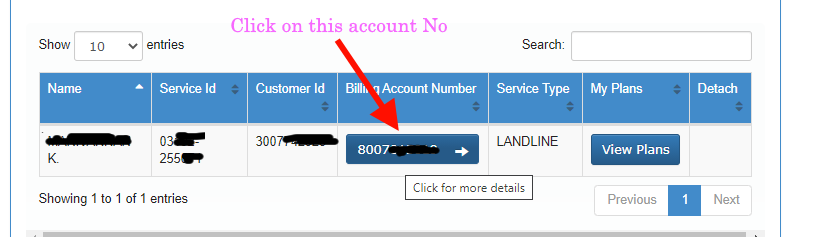
- Log on to the website https://selfcare.bsnl.co.in/
- Enter your username and password for login.
- Click on your Billing Account Number.
- Then on the left sidebar, you have an option MODIFY SERVICES
- Then click on Change of Tariff Plan.
- Next, a new page will open.
- Let’s put a tick in the term & condition option.
- then click Next.
- Now select your Landline number from the dropbox list.
- Click on the existing plan which is shown below, then click on next.
- Now select carefully your broadband plan which one you want, add this plan and click next
- Now check your old plan and new broadband plan carefully before submitting it.
- Then SUBMIT CHANGE
How to give online Complaint BSNL on Selfcare Portal?
BSNL Selfcare Portal has the option to give a complaint online and you can also track the status online, as you Bsnl takes some time to solve the issue but the option is available to the complaint online. The steps to complaint online are
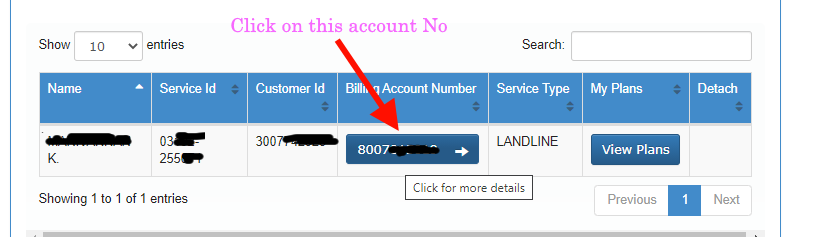
- Log in to the Bsnl self portal page https://selfcare.bsnl.co.in/
- After logged in click on the Billing Account Number as shown in the above picture.
- Then our page is redirected to a new page.
- Click on Registered Complaints which is on the left sidebar.
- Under Registered Complaints,> click Raise Billing Complaints or Raise Technical Complaints as per your complaint
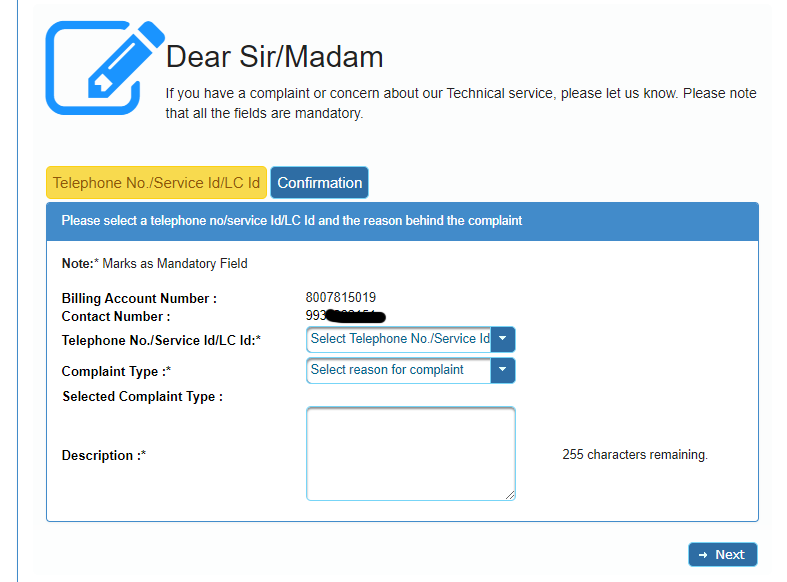
- Fill in all the details as above picture and click next.
- Now check all the details and check before confirming.
How to check my Services of Landline / Broadband using Bsnl Selfcare Portal
- Log in to the Bsnl Selfcare portal
- Then click on the Billing Account Number
- Your page will be redirected to a new page.
- Next, you need to click on My Services
- You will get all the details of your services and connection details here.
How to Track my Bsnl Complaints in BSNL Self Care?
- Bsnl Selfcare portal makes as very easy to track our complaints
- If you are given a complaint related to any Bsnl services, you will get the information in selfcare
- for tracking your complaint, you need to go
- After logging in, Click on billing account no.
- on the left sidebar, you have any option Register Complaints, click on it.
- Now there is an Option, Track My Complaints.
- Here you will get all of your solved and unsolved complaints.
- You will also get the current status of your complaints.
Can I check my Broadband usage in BSNL Selfcare Portal?
- Yes, we can check our broadband usage using this Selfacre Portal.
- Log in to the selfcare portal
- As usual, click on click on the Billing Account Number.
- Now, our page is redirected to a new page.
- On this page, there is an option for usage at the left sidebar.
- Click on the usage, then for broadband usage, click at Broadband Usage.
- There are four option, that is
- Cumulative Billed Usage
- Cumulative unbilled Usage
- Session billed Usage
- Session unbilled Usage
- Cumulative means every usage listed
- Session means a complete usage list
- After clicking any one of the above select the date, you will complete usage details.
Can I check my Landline Call usage in BSNL Selfcare Portal?
- Yes, Similarly to broadband we can check BSNL Landline call usage using this Selfcare Portal.
- Log in to the selfcare portal
- As usual, click on click on the Billing Account Number.
- Now, our page is redirected to a new page.
- On this page, there is an option for usage at the left sidebar.
- Click on the usage, then for broadband usage, click at Landline Usage.
- There are four option, that is
- Cumulative Billed Usage
- Cumulative unbilled Usage
- Session billed Usage
- Session unbilled Usage
- After clicking any one of the above select the date, you will complete call details.
How to Change BSNL Selfcare Portal Password?
- Login to the Selfcare BSNL Portal as usual above
- In the right sidebar, there is an option Password Management.
- Under the Password Management, Change Password.
- Choose and enter a new strong password in both blanks.
- then Submit.
- you are now successfully changed to BSNL Selfcare portal’s Login password.
IMPORTANT POINT TO NOTE:
- Username – Your email id which you are given at the time of registration will be your Username.
- Password – It will be created at the time of registration if you forget then you can log in with the OTP option or you can reset your password from the login page.
- Bill Account No. – It’s a 10 digit number, you can find in your BSNL Bill or Payment receipt.
- Customer ID- It’s also a number you can find in your BSNL Bill.
- You can also BSNL customer care 1500 or 1504, they will also give both the Bill Account Number and Customer ID.
- Selfcare Bsnl broadband login page link: https://selfcare.bsnl.co.in/
- Bsnl Selfcare Portal login page link: https://selfcare.bsnl.co.in/
- BSNL Customer Care Number:
- For Landline – 1500 or 18003451500
- For Broadband – 1504 or 1500 or 18003451504 or 18003451500
- For GSM Mobile – 1503 or 18001801503
- Read: How to change broadband Wifi Password
- Selfcare BSNL Ftth Login link: https://selfcare.bsnl.co.in/
- Bsnl customer care number
- Bsnl selfcare login registration
- Bsnl selfcare bill payment
- Bsnl selfcare broadband plan change
- BSNL selfcare portal
- Bsnl ftth selfcare
- Bsnl broadband login page
- selfcare bsnl
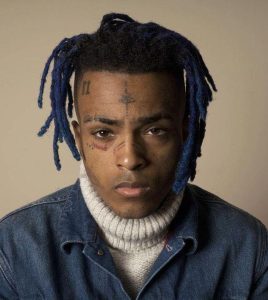


300 bsnl fibre plan