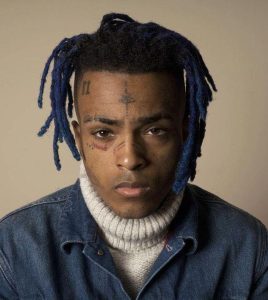How to Check? BSNL Mobile & Broadband all Question & Answer | 2021
How to Pay BSNL Landline Bill Online?
- Paying BSNL Landline bill online is very easy nowadays, there are 3 easy ways to make BSNL Bill Payment online, they are:
- BSNL Landline payment using BSNL Selfcare Portal
- Pay BSNL Bills using MY BSNL APP
- BSNL Bill Payment using BSNL Portal
- All the above three ways are already explained. Click to Read Full Details About BSNL LANDLINE BILL PAYMENT ONLINE
How to check BSNL Balance?
- Bsnl balance can be checked through USSD by dialing *123# directly
- if not get it by direct dialing then,
- For Some States – Dial *123# -> select the number for BSNL balance enquiry.
- For Some other States – Dial *124# -> select the number for BSNL balance enquiry.
- In this way, you can check your balance in BSNL
How to check BSNL Data or Internet Balance?
- For BSNL Mobile Data or Internet balance, you can directly check through by dial *123#
- But it varies from one state to another, so if it’s not working for you then
- Dial *124# -> followed by selecting the number in reply.
- or for some other state — Dial *123# -> followed by selecting the number in reply.
How to check your BSNL mobile number?
- Finding your own BSNL Mobile number is very easy, there are USSD dialing number to check your mobile number they are
- Dial *222# or
- Dial *888# for some other states
- In the following ways- you can know how to check your number number
How to change the BSNL Broadband plan online?
- You can go to the office and fill a form for plan change in the traditional method for BSNL for plan Change, it takes 2-3 days for changing the plan. There is another method for changing your broadband plan online
- Go to BSNL Selfcare Portal
- Login to https://selfcare.bsnl.co.in/
- Enter your Username and Password and click Login
- Click on BSNL Account Number
- In the right sidebar, there is an option MODIFY SERVICES.
- Click at Modify Services, then click on Change of Tariff Plan.
- Put a tick and confirm the terms and conditions and then click Next.
- Now, Select you Telephone Number for which you want to change the Plan.
- You will see your current plan, select the current plan, then Next.
- Now, Select a new plan which one you want from the given list.
- Click on the plan and Add this Plan. Then click Next
- Kindly re-confirm the details of the old plan and the new plan before submitting.
- Then finally, Click Submit Change.
- You will receive a call within 24-48 working hours, regarding the plan change, confirm with the team, your plan will be changed immediately.
You can also read this post in detail: How to change BSNL broadband plan online?
How to check BSNL Validity?
- Bsnl Validity can be checked through USSD by dialing *123# directly
- if not get it by direct dialing then,
- For Some States – Dial *123# -> select the number for BSNL balance enquiry.
- For Some other States – Dial *124# -> select the number for BSNL balance enquiry.
- BSNL Validity is mainly available in the same message along with your balance enquiry.
- BSNL Validity Recharges – Rs. 74 for 60 days, 94 for 90 days it varies from one circle to another.
How to activate the BSNL sim?
- Switch off your Mobile Phone.
- Insert your BSNL Sim in the Sim slot of your phone.
- Power ON your mobile phone and wait for a while.
- Now check if Network Signal is available in your New BSNL SIM or not.
- After Network is available.
- Dial 1507 for Tele-Verification.
- Kindly carry the ID proof which is submitted when bought the BSNL SIM
- Follow the instruction to complete the Tele-Verification.
- Your BSNL Sim is now activated.
- You can start using the BSNL calling and data services.
How to disconnect BSNL Landline?
- If you need to disconnect or Surrender your BSNL Landline.
- Then there is no option online for it.
- you need to go to your nearest BSNL office.
- Ask Surrender form for BSNL Landline and fill in the Surrender form.
- You can download the surrender form online from the BSNL official page
- Submit it in the BSNL office.
How to disconnect BSNL Broadband?
- If you need to disconnect or Surrender your BSNL Broadband.
- Then there is no option online for it.
- you need to go to your nearest BSNL office.
- Ask for the BSNL Broadband surrender form and fill it
- You can download the surrender form online from the BSNL official page
- Submit it in the BSNL office.
How to disconnect BSNL Fibernet / FTTH?
- If you need to disconnect or Surrender your BSNL Fibernet / FTTH.
- No option is currently available online for disconnecting BSNL Fibernet / BSNL FTTH
- You need to go to your nearest BSNL office.
- Ask for the surrender form and fill it
- You can download the surrender form online from the BSNL official page
- Submit it in the BSNL office.
How to activate BSNL sim after expiry?
As we all know most of the network needs to be recharged every month, but BSNL is still giving the validity option from 60 days to 365 years. Even if you are doing any Magic plan monthly or Quarterly you don’t need to the validity recharge. How to re-activate BSNL sim after expiry?
- If your sim still has a signal, then do the Validity recharge
- [Note: Contact with customer care 1503 and re-confirm it]
- If you don’t have any Network Signal, then go to your nearest BSNL office or BSNL retailer.
- Provide valid Identity and Address proof for verification.
- They will charge around Rs 20 for providing the duplicate sim.
- It will be activated with 4-7 hours.
How to stop Flash messages in BSNL?
If you are a BSNL user it may be a Postpaid or Prepaid mobile number, you may experience flash messages and pop-up messages frequently on your mobile phone.
How to Stop Flash Message and Pop up Message in BSNL?
- Take your phone and search for SIM TOOL KIT, which is mainly in the apps section.
- Click at SIM TOOL KIT,
- Then click on BSNL MOBILE, for which you want to stop the flash messages.
- Then click on BSNL BUZZ, and then click DEACTIVATE.
- Now you are successfully stop the flash message in BSNL mobile.
How to set caller tune in BSNL?
There are 5 ways to set BSNL Caller Tune or BSNL Hello Tune?
- By Calling
- By using USSD Code
- Sending SMS
- From the BSNL Official Website
- Set Caller Tune by MY BSNL App.
How to set Caller Tune / Hello Tune from My BSNL App?
- Open My BSNL app.
- Click on Value Added Services [VAS]
- Select your area that is Circle / State.
- Now, you need to enter your number.
- Click on Caller Tune.
- Then, Subscribe to PRBT Tunes.
- Next, you need to search for your song.
- Check it is available or not.
- If available you can make it as your BSNL Caller Tune.
How to set BSNL Caller from BSNL Official Website?
- You can now activate your BSNL Caller Tune from BSNL Website also, which provides Caller Tune Activation Codes for each song in most of the Indian Languages like Hindi, Telugu, Tamil, Kannada, Malayalam, and English, etc.
- Registered with this BSNL Web Portal can set selective songs to each of your contacts and manage friend groups and you can set Caller Tune for your friend’s group.
- Registered or Sign up in the BSNL Website
- You have an option to search for a song.
- Search your favorite songs you want to set as your caller tune.
- Make it your Caller Tune.
How to set BSNL Caller Tune by SMS?
Now we can set BSNL Caller Tune / Hello Tune by sending through SMS.
- SMS BT<space>ACT to 56700 to activate BSNL Caller Tune
- after sending this your Caller Tune will be activated with BSNL default Caller Tune
- SMS BT<space>SONG CODE to 56700
Now how to set BSNL NAME TUNE by sending SMS?
for North & West zones
- SMS NT<space>NAME to 56777
for South & East zones
- SMS NT<space>NAME to 56799
How to de-activate BSNL Caller Tune?
There are 4 ways to stop BSNL Caller Tune.
- by Calling
- by SMS
- by My BSNL app
- by BSNL Web Portal
How to stop BSNL Caller Tune by Calling or Dialing?
- Method 1: Dial 56702 [Toll-Free] to deactivate the Caller Tune on this number.
- Method 2: Dial 155223, this number is not only for deactivating you can deactivate any VAS [Value added Services] of BSNL by dialing this number.
How to stop BSNL Caller Tune by SMS?
- SMS BT<space>DACT to 56700
- or SMS BT<space>DCT to 56700
How to know my BSNL plan?
- how to activate bsnl sim
- how to port bsnl to jio
- how to change bsnl broadband plan
- how to know my bsnl number
- how to port bsnl to airtel
- how to check net balance in bsnl
- how to set caller tune in bsnl
- how to change bsnl wifi password
- how to check bsnl broadband usage
- how to disconnect bsnl landline
- what is prbt in bsnl
- how to port airtel to bsnl
- how to activate bsnl sim after expiry
- how to check bsnl net balance in app
- how to check bsnl mobile number
- how to recharge bsnl
- how to port vodafone to bsnl
- how to surrender bsnl landline
- how to check bsnl mobile number details
- how to port jio to bsnl
- Bsnl apn settings
- how to know my bsnl plan
- how to activate dnd in bsnl
- how to activate dnd in bsnl
- how to activate bsnl 4g sim
- how to extend bsnl validity
- how to change bsnl broadband plan online
- how to pay bsnl bill online.
- how to block bsnl sim
- how to disconnect bsnl broadband
- how to check bsnl balance and validity
- how to stop flash messages in bsnl